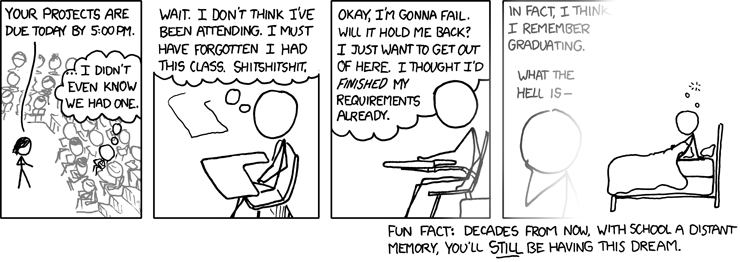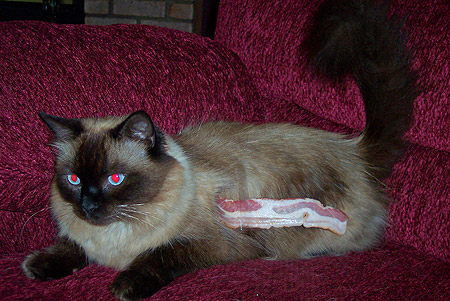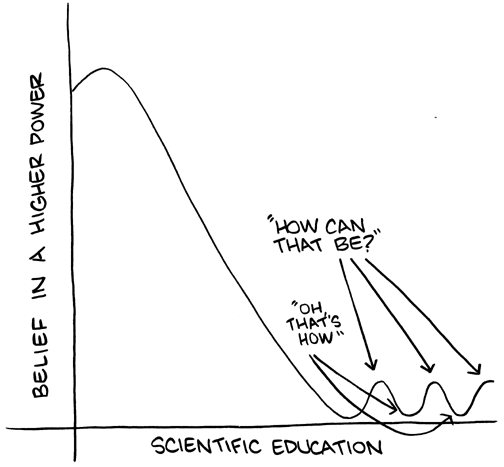Needed with ancient Samba implementations.
Open Local Security Policy,
set Network Security: LAN Manager authentication level: Send LM & NTLM responses
set Microsoft Network Client: Send unencryoted password to third-party SMB servers
Tuesday, November 23, 2010
Tuesday, October 26, 2010
TFTP + DHCP Server setup for net-installing Ubuntu
Enable network booting from BIOS and move it above the rest.
Install Ubuntu Server 10.04 LTS or better on a VM (VMWare or VirtualBox works).
sudo apt-get update && apt-get dist-upgrade
sudo apt-get install tftpd-hpa dhcp3-server openbsd-inetd tftp-hpa
Backup and replace /etc/dhcpd3/dhcpd.conf with the file below the divider.
Download the correct netboot package:
etc.
mkdir -p /tftpboot/lucid-64bit
cd /tftpboot/lucid-64bit ; tar -zxf ~/netboot.tar.gz
do the same for the 32 bit packages if you have any older machines.
Boot the PC once over the network. It won't. Note down the IP address.
Edit /etc/dhcpd3/dhcpd.conf and change the following for your env:
hardware ethernet 00:1E:8C:5C:7D:42;
fixed-address 192.168.1.100;
next-server 192.168.1.64;
filename "lucid-64bit/pxelinux.0";
option routers 192.168.1.254;
option domain-name-servers 192.168.1.254;
replacing the hardware ethernet with the PC's MAC, modify fixed-address to a value you would like to hand out to the machine, next-server, option routers and domain-name servers should point to the existing ADSL router etc.
Restart the dhcpd daemon. Make sure inetd is running, if not invoke the daemon.
This step is very critical: PLUG THE FRIGGIN' CABLE TO THE EEE...
Reboot. Enjoy.
Then it's a matter of spending a couple of hours while it downloads everything over the net and installs.
# /etc/default/tftpd-hpa
TFTP_USERNAME="tftp"
TFTP_DIRECTORY="/tftpboot"
TFTP_ADDRESS="0.0.0.0:69"
TFTP_OPTIONS=""
# Sample configuration file for ISC dhcpd for Debian
#
# Attention: If /etc/ltsp/dhcpd.conf exists, that will be used as
# configuration file instead of this file.
#
# $Id: dhcpd.conf,v 1.1.1.1 2002/05/21 00:07:44 peloy Exp $
#
# The ddns-updates-style parameter controls whether or not the server will
# attempt to do a DNS update when a lease is confirmed. We default to the
# behavior of the version 2 packages ('none', since DHCP v2 didn't
# have support for DDNS.)
ddns-update-style none;
# option definitions common to all supported networks...
#option domain-name "example.org";
#option domain-name-servers ns1.example.org, ns2.example.org;
default-lease-time 600;
max-lease-time 7200;
# If this DHCP server is the official DHCP server for the local
# network, the authoritative directive should be uncommented.
#authoritative;
# Use this to send dhcp log messages to a different log file (you also
# have to hack syslog.conf to complete the redirection).
log-facility local7;
# No service will be given on this subnet, but declaring it helps the
# DHCP server to understand the network topology.
#subnet 10.152.187.0 netmask 255.255.255.0 {
#}
# This is a very basic subnet declaration.
#subnet 10.254.239.0 netmask 255.255.255.224 {
# range 10.254.239.10 10.254.239.20;
# option routers rtr-239-0-1.example.org, rtr-239-0-2.example.org;
#}
# This declaration allows BOOTP clients to get dynamic addresses,
# which we don't really recommend.
#subnet 10.254.239.32 netmask 255.255.255.224 {
# range dynamic-bootp 10.254.239.40 10.254.239.60;
# option broadcast-address 10.254.239.31;
# option routers rtr-239-32-1.example.org;
#}
# A slightly different configuration for an internal subnet.
#subnet 10.5.5.0 netmask 255.255.255.224 {
# range 10.5.5.26 10.5.5.30;
# option domain-name-servers ns1.internal.example.org;
# option domain-name "internal.example.org";
# option routers 10.5.5.1;
# option broadcast-address 10.5.5.31;
# default-lease-time 600;
# max-lease-time 7200;
#}
# Hosts which require special configuration options can be listed in
# host statements. If no address is specified, the address will be
# allocated dynamically (if possible), but the host-specific information
# will still come from the host declaration.
#host passacaglia {
# hardware ethernet 0:0:c0:5d:bd:95;
# filename "vmunix.passacaglia";
# server-name "toccata.fugue.com";
#}
# Fixed IP addresses can also be specified for hosts. These addresses
# should not also be listed as being available for dynamic assignment.
# Hosts for which fixed IP addresses have been specified can boot using
# BOOTP or DHCP. Hosts for which no fixed address is specified can only
# be booted with DHCP, unless there is an address range on the subnet
# to which a BOOTP client is connected which has the dynamic-bootp flag
# set.
#host fantasia {
# hardware ethernet 08:00:07:26:c0:a5;
# fixed-address fantasia.fugue.com;
#}
# You can declare a class of clients and then do address allocation
# based on that. The example below shows a case where all clients
# in a certain class get addresses on the 10.17.224/24 subnet, and all
# other clients get addresses on the 10.0.29/24 subnet.
#class "foo" {
# match if substring (option vendor-class-identifier, 0, 4) = "SUNW";
#}
#shared-network 224-29 {
# subnet 10.17.224.0 netmask 255.255.255.0 {
# option routers rtr-224.example.org;
# }
# subnet 10.0.29.0 netmask 255.255.255.0 {
# option routers rtr-29.example.org;
# }
# pool {
# allow members of "foo";
# range 10.17.224.10 10.17.224.250;
# }
# pool {
# deny members of "foo";
# range 10.0.29.10 10.0.29.230;
# }
#}
authoritative;
subnet 192.168.1.0 netmask 255.255.255.0 {
host terotestaa {
# 'ping target_host', 'arp' shows MAC address
# only give DHCP information to this computer:
hardware ethernet 00:0D:56:73:F0:0D;
# Basic DHCP info (see 'ifconfig', 'route', 'cat /etc/resolv.conf')
fixed-address 172.28.1.7;
option subnet-mask 255.255.0.0;
option routers 172.28.1.254;
option domain-name-servers 172.28.1.67, 172.28.1.69;
# Non-essential DHCP options
option domain-name "tielab.helia.fi";
}
host pxeinstall {
hardware ethernet 00:1E:8C:5C:7D:42;
fixed-address 192.168.1.100;
next-server 192.168.1.79;
filename "intrepid-32bit/pxelinux.0";
option routers 192.168.1.254;
option domain-name-servers 192.168.1.254;
}
host foo {
hardware ethernet 00:0C:29:61:01:A2;
fixed-address 192.168.1.101;
next-server 192.168.1.79;
filename "jaunty-64bit/pxelinux.0";
option routers 192.168.1.254;
option domain-name-servers 192.168.1.254;
}
host cthulhu {
hardware ethernet 00:11:11:8e:c6:fc;
fixed-address 192.168.1.102;
next-server 192.168.1.79;
filename "jaunty-32bit/pxelinux.0";
option routers 192.168.1.254;
option domain-name-servers 192.168.1.254;
}
host sheila {
hardware ethernet 00:a0:d1:26:2d:ce;
fixed-address 192.168.1.103;
next-server 192.168.1.79;
filename "jaunty-32bit/pxelinux.0";
option routers 192.168.1.254;
option domain-name-servers 192.168.1.254;
}
host galileo {
hardware ethernet 00:00:e2:3c:d8:5e;
fixed-address 192.168.1.109;
next-server 192.168.1.79;
filename "lucid-32bit/pxelinux.0";
option routers 192.168.1.254;
option domain-name-servers 192.168.1.254;
}
host cassini {
hardware ethernet 00:00:E2:48:07:E2;
fixed-address 192.168.1.109;
next-server 192.168.1.79;
filename "lucid-32bit/pxelinux.0";
option routers 192.168.1.254;
option domain-name-servers 192.168.1.254;
}
host acer {
hardware ethernet 00:23:8B:5A:85:60;
fixed-address 192.168.1.110;
next-server 192.168.1.79;
filename "lucid-32bit/pxelinux.0";
option routers 192.168.1.254;
option domain-name-servers 192.168.1.254;
}
host hubble {
hardware ethernet 00:1a:a0:b8:0f:7d;
fixed-address 192.168.1.111;
next-server 192.168.1.79;
filename "/tftpboot/lucid-64bit/pxelinux.0";
option routers 192.168.1.254;
option domain-name-servers 192.168.1.254;
}
host banu-laptop {
hardware ethernet 00:21:9b:cc:d5:9c;
fixed-address 192.168.1.112;
next-server 192.168.1.79;
filename "lucid-64bit/pxelinux.0";
option routers 192.168.1.254;
option domain-name-servers 192.168.1.254;
}
host minotaur {
hardware ethernet 00:1e:8c:9b:7b:8f;
fixed-address 192.168.1.113;
next-server 192.168.1.79;
filename "/tftpboot/lucid-64bit/pxelinux.0";
option routers 192.168.1.254;
option domain-name-servers 192.168.1.254;
}
host vmtest1 {
hardware ethernet 08:00:27:3f:72:da;
fixed-address 192.168.1.114;
next-server 192.168.1.79;
filename "/tftpboot/lucid-64bit/pxelinux.0";
option routers 192.168.1.254;
option domain-name-servers 192.168.1.254;
}
}
Thursday, September 09, 2010
Happened again...
Frigging Uni-related PTSD... It's been more than a decade now, please, when will I stop having these?
Sunday, September 05, 2010
OpenVPN behind a firewall with SSH
Serverside config
##############################
# Install Bridging
sudo apt-get install bridge-utils
##############################
# Modify /etc/network/interfaces
vi /etc/network/interfaces
==========================
# The loopback network interface
auto lo
iface lo inet loopback
# The primary network interface
#auto eth0
#iface eth0 inet dhcp
auto br0
iface br0 inet static
address 192.168.1.64
#network 192.168.
netmask 255.255.255.0
gateway 192.168.1.254
bridge_ports eth0
bridge_fd 9
bridge_hello 2
bridge_maxage 12
bridge_stp off
#Bridge setup
#auto br0
#iface br0 inet static
#address 192.168.1.61
#netmask 255.255.255.0
#gateway 192.168.1.254
#bridge_ports eth0
==========================
# Install OpenVPN
apt-get install openvpn
##############################
#Generate some keys:
mkdir /etc/openvpn/easy-rsa
cp -r /usr/share/doc/openvpn/
chown -R root /etc/openvpn/easy-rsa
vi /etc/openvpn/easyrsa-vars # and edit the following
==========================
export KEY_COUNTRY="Zoo"
export KEY_PROVINCE="Apes"
export KEY_CITY="Monkey Cage"
export KEY_ORG="Baboons"
export KEY_EMAIL="bob@thebaboon.zoo"
==========================
cd /etc/openvpn/easy-rsa/
source vars
./clean-all
./build-dh
./pkitool --initca
./pkitool --server server
cd keys
openvpn --genkey --secret ta.key
sudo cp server.crt server.key ca.crt dh1024.pem ta.key /etc/openvpn/
##############################
#Create the client keys:
cd /etc/openvpn/easy-rsa
. vars
./pkitool photon
scp /etc/openvpn/ca.crt hakan@photon:~/openvpn
scp /etc/openvpn/easy-rsa/keys/
scp /etc/openvpn/easy-rsa/keys/
scp /etc/openvpn/ta.key hakan@photon:~/openvpn
##############################
#Configure the server:
sudo cp /usr/share/doc/openvpn/
sudo gzip -d /etc/openvpn/server.conf.gz
vi /etc/openvpn/server.conf and modify
==========================
local 192.168.1.64
dev tap0
up "/etc/openvpn/up.sh br0"
down "/etc/openvpn/down.sh br0"
;server 10.8.0.0 255.255.255.0
server-bridge 192.168.1.66 255.255.255.0 192.168.1.220 192.168.1.239
push "route 192.168.1.254 255.255.255.0"
push "dhcp-option DNS 192.168.1.254"
push "dhcp-option DOMAIN lan"
cipher AES-256-CBC
keepalive 3 200
tls-auth ta.key 0 # This file is secret
user nobody
group nogroup
==========================
vi /etc/openvpn/up.sh
==========================
#!/bin/sh
BR=$1
DEV=$2
MTU=$3
/sbin/ifconfig $DEV mtu $MTU promisc up
/usr/sbin/brctl addif $BR $DEV
==========================
vi /etc/openvpn/down.sh
==========================
#!/bin/sh
BR=$1
DEV=$2
/usr/sbin/brctl delif $BR $DEV
/sbin/ifconfig $DEV down
==========================
sudo apt-get install openvpn
Then with the server configured and the client certificates copied to the /etc/openvpn/ directory, create a client configuration file by copying the example. In a terminal on the client machine enter:
sudo cp /usr/share/doc/openvpn/
dev tap
sudo update-rc.d -f openvpn remove
##############################
# Install Bridging
sudo apt-get install bridge-utils
##############################
# Modify /etc/network/interfaces
vi /etc/network/interfaces
==========================
# The loopback network interface
auto lo
iface lo inet loopback
# The primary network interface
#auto eth0
#iface eth0 inet dhcp
auto br0
iface br0 inet static
address 192.168.1.64
#network 192.168.
netmask 255.255.255.0
gateway 192.168.1.254
bridge_ports eth0
bridge_fd 9
bridge_hello 2
bridge_maxage 12
bridge_stp off
#Bridge setup
#auto br0
#iface br0 inet static
#address 192.168.1.61
#netmask 255.255.255.0
#gateway 192.168.1.254
#bridge_ports eth0
==========================
# Install OpenVPN
apt-get install openvpn
##############################
#Generate some keys:
mkdir /etc/openvpn/easy-rsa
cp -r /usr/share/doc/openvpn/
chown -R root /etc/openvpn/easy-rsa
vi /etc/openvpn/easyrsa-vars # and edit the following
==========================
export KEY_COUNTRY="Zoo"
export KEY_PROVINCE="Apes"
export KEY_CITY="Monkey Cage"
export KEY_ORG="Baboons"
export KEY_EMAIL="bob@thebaboon.zoo"
==========================
cd /etc/openvpn/easy-rsa/
source vars
./clean-all
./build-dh
./pkitool --initca
./pkitool --server server
cd keys
openvpn --genkey --secret ta.key
sudo cp server.crt server.key ca.crt dh1024.pem ta.key /etc/openvpn/
##############################
#Create the client keys:
cd /etc/openvpn/easy-rsa
. vars
./pkitool photon
scp /etc/openvpn/ca.crt hakan@photon:~/openvpn
scp /etc/openvpn/easy-rsa/keys/
scp /etc/openvpn/easy-rsa/keys/
scp /etc/openvpn/ta.key hakan@photon:~/openvpn
##############################
#Configure the server:
sudo cp /usr/share/doc/openvpn/
sudo gzip -d /etc/openvpn/server.conf.gz
vi /etc/openvpn/server.conf and modify
==========================
local 192.168.1.64
dev tap0
up "/etc/openvpn/up.sh br0"
down "/etc/openvpn/down.sh br0"
;server 10.8.0.0 255.255.255.0
server-bridge 192.168.1.66 255.255.255.0 192.168.1.220 192.168.1.239
push "route 192.168.1.254 255.255.255.0"
push "dhcp-option DNS 192.168.1.254"
push "dhcp-option DOMAIN lan"
cipher AES-256-CBC
keepalive 3 200
tls-auth ta.key 0 # This file is secret
user nobody
group nogroup
==========================
vi /etc/openvpn/up.sh
==========================
#!/bin/sh
BR=$1
DEV=$2
MTU=$3
/sbin/ifconfig $DEV mtu $MTU promisc up
/usr/sbin/brctl addif $BR $DEV
==========================
vi /etc/openvpn/down.sh
==========================
#!/bin/sh
BR=$1
DEV=$2
/usr/sbin/brctl delif $BR $DEV
/sbin/ifconfig $DEV down
==========================
Clientside config
sudo apt-get install openvpn
Then with the server configured and the client certificates copied to the /etc/openvpn/ directory, create a client configuration file by copying the example. In a terminal on the client machine enter:
sudo cp /usr/share/doc/openvpn/
Edit and modify the following
dev tap
proto tcp
remote monkeycage.zoo.com 1194 #(<-- replace this with localhost if you want to use SSH tunnelling)
cert photon.crt
key photon.key
tls-auth ta.key 1
cipher AES-256-CBC
remote monkeycage.zoo.com 1194 #(<-- replace this with localhost if you want to use SSH tunnelling)
cert photon.crt
key photon.key
tls-auth ta.key 1
cipher AES-256-CBC
sudo update-rc.d -f openvpn remove
##############################
# With SSH
# With SSH
ssh -fX -L1194:192.168.1.64:1194 monkeycage.zoo.com sleep 30
sudo /etc/init.d/openvpn start
sudo /etc/init.d/openvpn start
FreeNX on Ubuntu & CentOS
Fairly simple stuff.
When prompted about the key while running nxsetup, you should select Y and install your own key all around unless you want an unsecure connection.
Ubuntu:
CentOS:
You need the Extra Repos or the RPMS for expect libnxcl nx qt4 freenx
Expect & QT4 are in the normal distribution and should be already installed in most cases. Latest FreeNX and libnxcl from the Extra repos are:
Windows
download client from http://www.nomachine.com/download-client-windows.php
Apparently the nomachine client has problems with the DISPLAY_BASE.
If you connect to Server A and then Server B, it fails to open a port. Suprisingly, this works perfectly fine on qtnx client without any changes. For servers being accessed with Windows, edit /etc/freenx-server/node.conf and modify DISPLAY_BASE to have a unique value plus an offset for possible multiple connections
When prompted about the key while running nxsetup, you should select Y and install your own key all around unless you want an unsecure connection.
Ubuntu:
- sudo add-apt-repository ppa:freenx-team
- sudo apt-get update
- sudo aptitude install freenx qtnx
- wget https://bugs.launchpad.net/freenx-server/+bug/576359/+attachment/1378450/+files/nxsetup.tar.gz
- tar -zxf nxsetup.tar.gz && sudo mv nxsetup /usr/lib/nx/nxsetup && sudo chown root:root /usr/lib/nx/nxsetup && sudo /usr/lib/nx/nxsetup --install
- cd /etc/nxserver
- cp node.conf.sample node.conf (if necessary, see below)
CentOS:
You need the Extra Repos or the RPMS for expect libnxcl nx qt4 freenx
Expect & QT4 are in the normal distribution and should be already installed in most cases. Latest FreeNX and libnxcl from the Extra repos are:
- freenx-0.7.3-5.el5.centos.x86_64.rpm
- nx-3.4.0-3.el5.centos.x86_64.rpm
- libnxcl-0.9.0-3.el5.centos.x86_64.rpm
- yum install qtnx freenx
- nxsetup --install
- cd /etc/nxserver
- cp node.conf.sample node.conf (if necessary, see below)
Windows
download client from http://www.nomachine.com/download-client-windows.php
Apparently the nomachine client has problems with the DISPLAY_BASE.
If you connect to Server A and then Server B, it fails to open a port. Suprisingly, this works perfectly fine on qtnx client without any changes. For servers being accessed with Windows, edit /etc/freenx-server/node.conf and modify DISPLAY_BASE to have a unique value plus an offset for possible multiple connections
Wednesday, August 18, 2010
Wednesday, June 09, 2010
Scalzi'den ufak tefek çerezler - Nefret Dolu Mesajlarınız Puanlanacaktır
Ben küçükken amcamlara veya halamlara gittiğimde bizimkilerde olmayan kitapları bulup okurdum. Bunların en eğlencelileri genelde Aziz Nesin ve Muzaffer İzgü kitapları olurdu.
Bu ikisinin hapisane ve Anadolu maceralarına çok gülerdim o yaşlarımda, şimdi hatırladıklarım hakkında düşününce 10-12 yaşında anlayabileceğimden daha derin olduklarını farkediyorum. Özellikle Aziz Nesin her darbede hapisaneye tıkılmış olsa da kısa makalelerinde ne güzel anlatırdı başından geçenleri.
Herneyse, nerden nereye. Oturmuş John Scalzi'nin Your Hatemail Will be Graded kitabını okumaktayım. Scalzi benden sadece 5 yaş daha yaşlı, yani aşağı yukarı aynı dönemlerin adamlarıyız. Öte yandan arkadaş benden çok daha yetenekli ki şu günlerde Hitit Güneşi tayfası olarak favori yazarlarımızdan, adi dilimizden düşmüyo farketmişsinizdir(!).
Scalzi bizim aramızda bilim kurgu yeteneği ile bilinse de geri kalan dünya kendisini kedisine jambon yapiştirip fotografını yüklemesiyle bilir. Haliyle anlayacağınız gibi son derece geyik bir arkadaş.
Bu kitap, Whatever blogunda yıllardır yazıp döken Scalzi'nin seçme yazılarından oluşuyor ve son derece komik, eğlenceli ve her nedense bana Aziz Nesin'i hatırlattı. Scalzi'nin ne darbe macerası var, ne hapis ama başından geçenleri, fikirlerini ve o gün ne yazmayı değer bulduysa inandırıcı ve eğlenceli bir şekilde dile dökmeyi başarıyor.
Aramızda en Scalzi manyağı bile "Bu kitap biraz gereksiz olur" diyordu, ben gidip aldım ve pişman değilim. Eger düzenli bir Whatever okuyucusu iseniz, Scalzi'nin kendisinin "bunlar iyi yazılar" dediği bir grubu okumak istiyorsanız öneririm. Yok para vermem diyorsaniz Whatever'de bütün bunlar zaten bedava sizleri bekliyor ama biraz araştırıp bulmanız gerekecek. Bir seferde oturup okunacak bir şey değil ama her gün birkaç sayfa okumadan edemiyorum.
Her Scalzisever için öneririm.
Bu ikisinin hapisane ve Anadolu maceralarına çok gülerdim o yaşlarımda, şimdi hatırladıklarım hakkında düşününce 10-12 yaşında anlayabileceğimden daha derin olduklarını farkediyorum. Özellikle Aziz Nesin her darbede hapisaneye tıkılmış olsa da kısa makalelerinde ne güzel anlatırdı başından geçenleri.
Herneyse, nerden nereye. Oturmuş John Scalzi'nin Your Hatemail Will be Graded kitabını okumaktayım. Scalzi benden sadece 5 yaş daha yaşlı, yani aşağı yukarı aynı dönemlerin adamlarıyız. Öte yandan arkadaş benden çok daha yetenekli ki şu günlerde Hitit Güneşi tayfası olarak favori yazarlarımızdan, adi dilimizden düşmüyo farketmişsinizdir(!).
Scalzi bizim aramızda bilim kurgu yeteneği ile bilinse de geri kalan dünya kendisini kedisine jambon yapiştirip fotografını yüklemesiyle bilir. Haliyle anlayacağınız gibi son derece geyik bir arkadaş.
Bu kitap, Whatever blogunda yıllardır yazıp döken Scalzi'nin seçme yazılarından oluşuyor ve son derece komik, eğlenceli ve her nedense bana Aziz Nesin'i hatırlattı. Scalzi'nin ne darbe macerası var, ne hapis ama başından geçenleri, fikirlerini ve o gün ne yazmayı değer bulduysa inandırıcı ve eğlenceli bir şekilde dile dökmeyi başarıyor.
Aramızda en Scalzi manyağı bile "Bu kitap biraz gereksiz olur" diyordu, ben gidip aldım ve pişman değilim. Eger düzenli bir Whatever okuyucusu iseniz, Scalzi'nin kendisinin "bunlar iyi yazılar" dediği bir grubu okumak istiyorsanız öneririm. Yok para vermem diyorsaniz Whatever'de bütün bunlar zaten bedava sizleri bekliyor ama biraz araştırıp bulmanız gerekecek. Bir seferde oturup okunacak bir şey değil ama her gün birkaç sayfa okumadan edemiyorum.
Her Scalzisever için öneririm.
Blackberry modem with laptops
I haven't bothered with bluetooth on Windows or Linux yet.
Add the following to /etc/apt/sources
deb http://ppa.launchpad.net/doctormo/barry-snapshot/ubuntu karmic main
deb-src http://ppa.launchpad.net/doctormo/barry-snapshot/ubuntu karmic main
sudo apt-get update
apt-get install barrybackup-gui barry-util
cd /etc/ppd/peers
Replace /barry-tmobileuk (that's what we use) with the following
---8<----------------------------------------------------------------------------------------------
#
# This file contains options for T-Mobile US Blackberries
#
# It is based on a file reported to work, but edited for Barry.
#
connect "/usr/sbin/chat -f /etc/chatscripts/barry-tmobileuk.chat"
# You may not need to auth. If you do, use your user/pass from www.t-mobile.com.
#noauth
user ""
password ""
defaultroute
usepeerdns
#noipdefault
nodetach
#novj
#noaccomp
#nocrtscts
#nopcomp
#nomagic
#nomultilink
ipcp-restart 7
ipcp-accept-local
ipcp-accept-remote
# added so not to disconnect after a few minutes
lcp-echo-interval 0
lcp-echo-failure 999
mtu 1492
debug
debug debug debug
#pty "/usr/sbin/pppob -v"
pty "/usr/sbin/pppob"
# 921600 Works For Me (TM) but won't "speed up" your connection.
# 115200 also works.
921600
local
---8<----------------------------------------------------------------------------------------------
Plug the phone and run the following command:
sudo pppd call barry-tmobileuk
- BlackBerry GPRS/3G Modem with USB
- Plug your Blackberry with the USB Cable
- Start Blackberry Manager
- Config Panel -> Phone and Modem Options -> Standard Modem -> Diagnostics -> Query Modem: AT+GMM should return BlackBerry IP Modem.
- Alternative step:Start Bluetooth ->; Bluetooth Settings, start connection.
- Config Panel -> Phone and Modem Options -> Standard Modem -> Diagnostics -> Extra Settings -> add +cgdcont=1,"IP","general.t-mobile.uk"
- Start -> Control Panel -> Network Connections -> New Connecion Wizard
- Connect to the internet
- Setup my connection manually.
- Connect using a dial-up modem
- Modem - Standard Modem (COM4)
- Connection Name - BlackBerry Modem
- Phone Number to Dial - *99#
- Username/password blank. Rest as you wish.
Add the following to /etc/apt/sources
deb http://ppa.launchpad.net/doctormo/barry-snapshot/ubuntu karmic main
deb-src http://ppa.launchpad.net/doctormo/barry-snapshot/ubuntu karmic main
sudo apt-get update
apt-get install barrybackup-gui barry-util
cd /etc/ppd/peers
Replace /barry-tmobileuk (that's what we use) with the following
---8<----------------------------------------------------------------------------------------------
#
# This file contains options for T-Mobile US Blackberries
#
# It is based on a file reported to work, but edited for Barry.
#
connect "/usr/sbin/chat -f /etc/chatscripts/barry-tmobileuk.chat"
# You may not need to auth. If you do, use your user/pass from www.t-mobile.com.
#noauth
user ""
password ""
defaultroute
usepeerdns
#noipdefault
nodetach
#novj
#noaccomp
#nocrtscts
#nopcomp
#nomagic
#nomultilink
ipcp-restart 7
ipcp-accept-local
ipcp-accept-remote
# added so not to disconnect after a few minutes
lcp-echo-interval 0
lcp-echo-failure 999
mtu 1492
debug
debug debug debug
#pty "/usr/sbin/pppob -v"
pty "/usr/sbin/pppob"
# 921600 Works For Me (TM) but won't "speed up" your connection.
# 115200 also works.
921600
local
---8<----------------------------------------------------------------------------------------------
Plug the phone and run the following command:
sudo pppd call barry-tmobileuk
Saturday, May 08, 2010
TFTP Bootserver for netinstalls using Ubuntu Server
Enable network booting from BIOS and move it above the rest.
Install Ubuntu Server 8.04 LTS or better on a VMWare machine.
sudo apt-get update && apt-get dist-upgrade
sudo apt-get install tftpd-hpa dhcp3-server openbsd-inetd tftp-hpa
Backup and replace /etc/dhcpd3/dhcpd.conf with the attached file.
Backup and replace /etc/inetd.conf with the attached file.
Download the correct netboot package:
http://archive.ubuntu.com/
http://archive.ubuntu.com/
etc.
Lucid doesn't have an updated one yet:
http://archive.ubuntu.com/ubuntu/dists/lucid/main/installer-amd64/current/images/netboot/netboot.tar.gz
or
http://archive.ubuntu.com/ubuntu/dists/lucid/main/installer-i386/current/images/netboot/netboot.tar.gz
mkdir -p /tftpboot/32bit
cd /tftpboot/32bit ; tar -zxf ~/netboot.tar.gz
Depending on if you want to install 8.10 or 8.04... 8.10 advised at the mo.
Boot the Eee once over the network. It won't. Note down the IP address.
Edit /etc/dhcpd3/dhcpd.conf and change the following for your env:
hardware ethernet 00:1E:8C:5C:7D:42;
fixed-address 192.168.1.100;
next-server 192.168.1.64;
filename "32bit/pxelinux.0";
option routers 192.168.1.254;
option domain-name-servers 192.168.1.254;
replacing the hardware ethernet with the Eee's MAC.
Restart the dhcpd daemon. Make sure inetd is running, if not invoke the daemon.
This step is very critical: PLUG THE FRIGGIN' CABLE TO THE EEE...
Reboot. Enjoy.
Then it's a matter of spending a couple of hours while it downloads everything over the net and installs.
Once the installation is done, add the following to /etc/apt.d/sources.list:
deb http://www.array.org/ubuntu intrepid eeepc
save, exit.
wget http://www.array.org/ubuntu/
sudo apt-key add array-apt-key.asc
sudo apt-get update
sudo apt-get install linux-eeepc
(more stuff here http://array.org/ubuntu/setup-
Get the kernel. Reboot.
Download the latest Skype from skype.com and install as usual.
Do the following: (stolen from www.ubuntu-eee.com/wiki). The rest are copy-pasted from the wiki. I did most of them, esp. removed the tmp to ramdisk and did the powernowd installation and configuration.
----8-------------------------
Move /tmp, /var/tmp, /var/log and /var/log/apt into RAM
Using the fstab file we can move temporary data and log files into RAM. This process mounts each location as a temporary file system.
sudo gedit /etc/fstab
Add the following lines to the bottom of your fstab file.
Wicd 1.5 users: Do not add the last 2 lines otherwise the Wicd daemon will fail to start. This is a known Wicd bug.
tmpfs /tmp tmpfs defaults,noatime,mode=1777 0 0
tmpfs /var/tmp tmpfs defaults,noatime,mode=1777 0 0
tmpfs /var/log tmpfs defaults,noatime,mode=0755 0 0
tmpfs /var/log/apt tmpfs defaults,noatime 0 0
Note: Your log files will vanish after each reboot. But other than that, there are no harmful side effects from this operation.
You might add also unionfs for /var/cache at the end fstab:
none /var/cache unionfs dirs=/tmp:/var/cache=ro 0 0
[edit] Tweak Primary File Systems
The following options can be added to your remaining partitions to help lower disk writes:
* Use the "noatime,nodiratime" options for any of your reiserfs partitions in /etc/fstab. This also gives slightly faster filesystem performance.
* Use the noatime option for any of your ext3 partitions in /etc/fstab. See Geek Sheet's blog for more details.
* Use a the non-journalling filesystem ext2 at the cost of data reliability.
[edit] blkid.tab and mtab
The following commands can be executed to further reduce disk writes. If you wish to mount anything through fuse the second set of instructions will likely cause problems, if you go ahead and later need to mount something, instructions for removal of this link can be found on the talk page for this article.
sudo rm -f /etc/blkid.tab*
sudo ln -s /dev/null /etc/blkid.tab
sudo rm -f /etc/mtab
sudo ln -s /proc/mounts /etc/mtab
See Debian Administration for more details.
CPU Frequency scaling
(Note that this seems not to be necessary when using ubuntu-eee 8.04)
* Edit /etc/modules
sudo gedit /etc/modules
* Add the line
p4_clockmod
* Make sure powernowd is installed (I think it's by default) otherwise install it using
sudo apt-get install powernowd
[edit] Laptop-mode
Alternatively enable laptop-mode
* Enable laptop mode by editing /etc/default/acpi-support
ENABLE_LAPTOP_MODE=true
* Edit /etc/laptop-mode/laptop-mode.
ENABLE_LAPTOP_MODE_ON_BATTERY=
* Disable all HD features as eeepc uses a SSD
CONTROL_HD_XXX=0
* Tune the cpu scaling options, too aggressive settings will make performance too slow. This setting works ok:
BATT_CPU_GOVERNOR=performance
You can check the current cpu frequency with
cat /proc/acpi/processor/CPU1/
Whit these settings, the cpu stays mostly at 50%, and increases imediatly by demand, like when opening webpages in firefox.
----8-------------------------
#
# Sample configuration file for ISC dhcpd for Debian
#
# Attention: If /etc/ltsp/dhcpd.conf exists, that will be used as
# configuration file instead of this file.
#
# $Id: dhcpd.conf,v 1.1.1.1 2002/05/21 00:07:44 peloy Exp $
#
# The ddns-updates-style parameter controls whether or not the server will
# attempt to do a DNS update when a lease is confirmed. We default to the
# behavior of the version 2 packages ('none', since DHCP v2 didn't
# have support for DDNS.)
ddns-update-style none;
# option definitions common to all supported networks...
#option domain-name "example.org";
#option domain-name-servers ns1.example.org, ns2.example.org;
default-lease-time 600;
max-lease-time 7200;
# If this DHCP server is the official DHCP server for the local
# network, the authoritative directive should be uncommented.
#authoritative;
# Use this to send dhcp log messages to a different log file (you also
# have to hack syslog.conf to complete the redirection).
log-facility local7;
# No service will be given on this subnet, but declaring it helps the
# DHCP server to understand the network topology.
#subnet 10.152.187.0 netmask 255.255.255.0 {
#}
# This is a very basic subnet declaration.
#subnet 10.254.239.0 netmask 255.255.255.224 {
# range 10.254.239.10 10.254.239.20;
# option routers rtr-239-0-1.example.org, rtr-239-0-2.example.org;
#}
# This declaration allows BOOTP clients to get dynamic addresses,
# which we don't really recommend.
#subnet 10.254.239.32 netmask 255.255.255.224 {
# range dynamic-bootp 10.254.239.40 10.254.239.60;
# option broadcast-address 10.254.239.31;
# option routers rtr-239-32-1.example.org;
#}
# A slightly different configuration for an internal subnet.
#subnet 10.5.5.0 netmask 255.255.255.224 {
# range 10.5.5.26 10.5.5.30;
# option domain-name-servers ns1.internal.example.org;
# option domain-name "internal.example.org";
# option routers 10.5.5.1;
# option broadcast-address 10.5.5.31;
# default-lease-time 600;
# max-lease-time 7200;
#}
# Hosts which require special configuration options can be listed in
# host statements. If no address is specified, the address will be
# allocated dynamically (if possible), but the host-specific information
# will still come from the host declaration.
#host passacaglia {
# hardware ethernet 0:0:c0:5d:bd:95;
# filename "vmunix.passacaglia";
# server-name "toccata.fugue.com";
#}
# Fixed IP addresses can also be specified for hosts. These addresses
# should not also be listed as being available for dynamic assignment.
# Hosts for which fixed IP addresses have been specified can boot using
# BOOTP or DHCP. Hosts for which no fixed address is specified can only
# be booted with DHCP, unless there is an address range on the subnet
# to which a BOOTP client is connected which has the dynamic-bootp flag
# set.
#host fantasia {
# hardware ethernet 08:00:07:26:c0:a5;
# fixed-address fantasia.fugue.com;
#}
# You can declare a class of clients and then do address allocation
# based on that. The example below shows a case where all clients
# in a certain class get addresses on the 10.17.224/24 subnet, and all
# other clients get addresses on the 10.0.29/24 subnet.
#class "foo" {
# match if substring (option vendor-class-identifier, 0, 4) = "SUNW";
#}
#shared-network 224-29 {
# subnet 10.17.224.0 netmask 255.255.255.0 {
# option routers rtr-224.example.org;
# }
# subnet 10.0.29.0 netmask 255.255.255.0 {
# option routers rtr-29.example.org;
# }
# pool {
# allow members of "foo";
# range 10.17.224.10 10.17.224.250;
# }
# pool {
# deny members of "foo";
# range 10.0.29.10 10.0.29.230;
# }
#}
authoritative;
subnet 192.168.1.0 netmask 255.255.255.0 {
host terotestaa {
# 'ping target_host', 'arp' shows MAC address
# only give DHCP information to this computer:
hardware ethernet 00:0D:56:73:F0:0D;
# Basic DHCP info (see 'ifconfig', 'route', 'cat /etc/resolv.conf')
fixed-address 172.28.1.7;
option subnet-mask 255.255.0.0;
option routers 172.28.1.254;
option domain-name-servers 172.28.1.67, 172.28.1.69;
# Non-essential DHCP options
option domain-name "tielab.helia.fi";
}
host pxeinstall {
hardware ethernet 00:1E:8C:5C:7D:42;
fixed-address 192.168.1.100;
next-server 192.168.1.64;
filename "32bit/pxelinux.0";
option routers 192.168.1.254;
option domain-name-servers 192.168.1.254;
}
host foo {
hardware ethernet 00:0C:29:61:01:A2;
fixed-address 192.168.1.101;
next-server 192.168.1.64;
filename "64bit/pxelinux.0";
option routers 192.168.1.254;
option domain-name-servers 192.168.1.254;
}
}
tftp dgram udp wait root /usr/sbin/in.tftpd /usr/sbin/in.tftpd -s /tftpboot
Install Ubuntu Server 8.04 LTS or better on a VMWare machine.
sudo apt-get update && apt-get dist-upgrade
sudo apt-get install tftpd-hpa dhcp3-server openbsd-inetd tftp-hpa
Backup and replace /etc/dhcpd3/dhcpd.conf with the attached file.
Backup and replace /etc/inetd.conf with the attached file.
Download the correct netboot package:
http://archive.ubuntu.com/
http://archive.ubuntu.com/
etc.
Lucid doesn't have an updated one yet:
http://archive.ubuntu.com/ubuntu/dists/lucid/main/installer-amd64/current/images/netboot/netboot.tar.gz
or
http://archive.ubuntu.com/ubuntu/dists/lucid/main/installer-i386/current/images/netboot/netboot.tar.gz
mkdir -p /tftpboot/32bit
cd /tftpboot/32bit ; tar -zxf ~/netboot.tar.gz
Depending on if you want to install 8.10 or 8.04... 8.10 advised at the mo.
Boot the Eee once over the network. It won't. Note down the IP address.
Edit /etc/dhcpd3/dhcpd.conf and change the following for your env:
hardware ethernet 00:1E:8C:5C:7D:42;
fixed-address 192.168.1.100;
next-server 192.168.1.64;
filename "32bit/pxelinux.0";
option routers 192.168.1.254;
option domain-name-servers 192.168.1.254;
replacing the hardware ethernet with the Eee's MAC.
Restart the dhcpd daemon. Make sure inetd is running, if not invoke the daemon.
This step is very critical: PLUG THE FRIGGIN' CABLE TO THE EEE...
Reboot. Enjoy.
Then it's a matter of spending a couple of hours while it downloads everything over the net and installs.
Once the installation is done, add the following to /etc/apt.d/sources.list:
deb http://www.array.org/ubuntu intrepid eeepc
save, exit.
wget http://www.array.org/ubuntu/
sudo apt-key add array-apt-key.asc
sudo apt-get update
sudo apt-get install linux-eeepc
(more stuff here http://array.org/ubuntu/setup-
Get the kernel. Reboot.
Download the latest Skype from skype.com and install as usual.
Do the following: (stolen from www.ubuntu-eee.com/wiki). The rest are copy-pasted from the wiki. I did most of them, esp. removed the tmp to ramdisk and did the powernowd installation and configuration.
----8-------------------------
Move /tmp, /var/tmp, /var/log and /var/log/apt into RAM
Using the fstab file we can move temporary data and log files into RAM. This process mounts each location as a temporary file system.
sudo gedit /etc/fstab
Add the following lines to the bottom of your fstab file.
Wicd 1.5 users: Do not add the last 2 lines otherwise the Wicd daemon will fail to start. This is a known Wicd bug.
tmpfs /tmp tmpfs defaults,noatime,mode=1777 0 0
tmpfs /var/tmp tmpfs defaults,noatime,mode=1777 0 0
tmpfs /var/log tmpfs defaults,noatime,mode=0755 0 0
tmpfs /var/log/apt tmpfs defaults,noatime 0 0
Note: Your log files will vanish after each reboot. But other than that, there are no harmful side effects from this operation.
You might add also unionfs for /var/cache at the end fstab:
none /var/cache unionfs dirs=/tmp:/var/cache=ro 0 0
[edit] Tweak Primary File Systems
The following options can be added to your remaining partitions to help lower disk writes:
* Use the "noatime,nodiratime" options for any of your reiserfs partitions in /etc/fstab. This also gives slightly faster filesystem performance.
* Use the noatime option for any of your ext3 partitions in /etc/fstab. See Geek Sheet's blog for more details.
* Use a the non-journalling filesystem ext2 at the cost of data reliability.
[edit] blkid.tab and mtab
The following commands can be executed to further reduce disk writes. If you wish to mount anything through fuse the second set of instructions will likely cause problems, if you go ahead and later need to mount something, instructions for removal of this link can be found on the talk page for this article.
sudo rm -f /etc/blkid.tab*
sudo ln -s /dev/null /etc/blkid.tab
sudo rm -f /etc/mtab
sudo ln -s /proc/mounts /etc/mtab
See Debian Administration for more details.
CPU Frequency scaling
(Note that this seems not to be necessary when using ubuntu-eee 8.04)
* Edit /etc/modules
sudo gedit /etc/modules
* Add the line
p4_clockmod
* Make sure powernowd is installed (I think it's by default) otherwise install it using
sudo apt-get install powernowd
[edit] Laptop-mode
Alternatively enable laptop-mode
* Enable laptop mode by editing /etc/default/acpi-support
ENABLE_LAPTOP_MODE=true
* Edit /etc/laptop-mode/laptop-mode.
ENABLE_LAPTOP_MODE_ON_BATTERY=
* Disable all HD features as eeepc uses a SSD
CONTROL_HD_XXX=0
* Tune the cpu scaling options, too aggressive settings will make performance too slow. This setting works ok:
BATT_CPU_GOVERNOR=performance
You can check the current cpu frequency with
cat /proc/acpi/processor/CPU1/
Whit these settings, the cpu stays mostly at 50%, and increases imediatly by demand, like when opening webpages in firefox.
----8-------------------------
#
# Sample configuration file for ISC dhcpd for Debian
#
# Attention: If /etc/ltsp/dhcpd.conf exists, that will be used as
# configuration file instead of this file.
#
# $Id: dhcpd.conf,v 1.1.1.1 2002/05/21 00:07:44 peloy Exp $
#
# The ddns-updates-style parameter controls whether or not the server will
# attempt to do a DNS update when a lease is confirmed. We default to the
# behavior of the version 2 packages ('none', since DHCP v2 didn't
# have support for DDNS.)
ddns-update-style none;
# option definitions common to all supported networks...
#option domain-name "example.org";
#option domain-name-servers ns1.example.org, ns2.example.org;
default-lease-time 600;
max-lease-time 7200;
# If this DHCP server is the official DHCP server for the local
# network, the authoritative directive should be uncommented.
#authoritative;
# Use this to send dhcp log messages to a different log file (you also
# have to hack syslog.conf to complete the redirection).
log-facility local7;
# No service will be given on this subnet, but declaring it helps the
# DHCP server to understand the network topology.
#subnet 10.152.187.0 netmask 255.255.255.0 {
#}
# This is a very basic subnet declaration.
#subnet 10.254.239.0 netmask 255.255.255.224 {
# range 10.254.239.10 10.254.239.20;
# option routers rtr-239-0-1.example.org, rtr-239-0-2.example.org;
#}
# This declaration allows BOOTP clients to get dynamic addresses,
# which we don't really recommend.
#subnet 10.254.239.32 netmask 255.255.255.224 {
# range dynamic-bootp 10.254.239.40 10.254.239.60;
# option broadcast-address 10.254.239.31;
# option routers rtr-239-32-1.example.org;
#}
# A slightly different configuration for an internal subnet.
#subnet 10.5.5.0 netmask 255.255.255.224 {
# range 10.5.5.26 10.5.5.30;
# option domain-name-servers ns1.internal.example.org;
# option domain-name "internal.example.org";
# option routers 10.5.5.1;
# option broadcast-address 10.5.5.31;
# default-lease-time 600;
# max-lease-time 7200;
#}
# Hosts which require special configuration options can be listed in
# host statements. If no address is specified, the address will be
# allocated dynamically (if possible), but the host-specific information
# will still come from the host declaration.
#host passacaglia {
# hardware ethernet 0:0:c0:5d:bd:95;
# filename "vmunix.passacaglia";
# server-name "toccata.fugue.com";
#}
# Fixed IP addresses can also be specified for hosts. These addresses
# should not also be listed as being available for dynamic assignment.
# Hosts for which fixed IP addresses have been specified can boot using
# BOOTP or DHCP. Hosts for which no fixed address is specified can only
# be booted with DHCP, unless there is an address range on the subnet
# to which a BOOTP client is connected which has the dynamic-bootp flag
# set.
#host fantasia {
# hardware ethernet 08:00:07:26:c0:a5;
# fixed-address fantasia.fugue.com;
#}
# You can declare a class of clients and then do address allocation
# based on that. The example below shows a case where all clients
# in a certain class get addresses on the 10.17.224/24 subnet, and all
# other clients get addresses on the 10.0.29/24 subnet.
#class "foo" {
# match if substring (option vendor-class-identifier, 0, 4) = "SUNW";
#}
#shared-network 224-29 {
# subnet 10.17.224.0 netmask 255.255.255.0 {
# option routers rtr-224.example.org;
# }
# subnet 10.0.29.0 netmask 255.255.255.0 {
# option routers rtr-29.example.org;
# }
# pool {
# allow members of "foo";
# range 10.17.224.10 10.17.224.250;
# }
# pool {
# deny members of "foo";
# range 10.0.29.10 10.0.29.230;
# }
#}
authoritative;
subnet 192.168.1.0 netmask 255.255.255.0 {
host terotestaa {
# 'ping target_host', 'arp' shows MAC address
# only give DHCP information to this computer:
hardware ethernet 00:0D:56:73:F0:0D;
# Basic DHCP info (see 'ifconfig', 'route', 'cat /etc/resolv.conf')
fixed-address 172.28.1.7;
option subnet-mask 255.255.0.0;
option routers 172.28.1.254;
option domain-name-servers 172.28.1.67, 172.28.1.69;
# Non-essential DHCP options
option domain-name "tielab.helia.fi";
}
host pxeinstall {
hardware ethernet 00:1E:8C:5C:7D:42;
fixed-address 192.168.1.100;
next-server 192.168.1.64;
filename "32bit/pxelinux.0";
option routers 192.168.1.254;
option domain-name-servers 192.168.1.254;
}
host foo {
hardware ethernet 00:0C:29:61:01:A2;
fixed-address 192.168.1.101;
next-server 192.168.1.64;
filename "64bit/pxelinux.0";
option routers 192.168.1.254;
option domain-name-servers 192.168.1.254;
}
}
tftp dgram udp wait root /usr/sbin/in.tftpd /usr/sbin/in.tftpd -s /tftpboot
Thursday, April 29, 2010
amateur radio
I need to get back onto being interested...
The only time I use the FT-847 these days is to listen to shortwave broadcasts...
The only time I use the FT-847 these days is to listen to shortwave broadcasts...
Tuesday, April 27, 2010
old webcam blue green red switch
If the webcam colours are all wrong on the stv680 driver, stick this to /etc/modprobe.conf
options stv680 tobgr=1
options stv680 tobgr=1
Maudio Quattro fixes that hardly work
This works half the time, if that...
into /etc/modules to use setup 0x01 (16 bit)
snd_usb_audio device_setup=0x01
Into the /etc/modprobe/conf to get the cards in the right order most of the time
alias snd-card-0 snd-hda-intel
options snd-card-0 index=0
options snd-hda-intel index=0
remove snd-hda-intel { /usr/sbin/alsactl store 0 >/dev/null 2>&1 || : ; }; /sbin/modprobe -r --ignore-remove snd-hda-intel
alias snd-card-1 snd-usb-audio
options snd-usb-audio index=1
options stv680 tobgr=1
into /etc/modules to use setup 0x01 (16 bit)
snd_usb_audio device_setup=0x01
Into the /etc/modprobe/conf to get the cards in the right order most of the time
alias snd-card-0 snd-hda-intel
options snd-card-0 index=0
options snd-hda-intel index=0
remove snd-hda-intel { /usr/sbin/alsactl store 0 >/dev/null 2>&1 || : ; }; /sbin/modprobe -r --ignore-remove snd-hda-intel
alias snd-card-1 snd-usb-audio
options snd-usb-audio index=1
options stv680 tobgr=1
Thursday, March 04, 2010
steamed savoy cabbage + tape backups
If you're getting
Mar 4 18:37:21 hubble kernel: [ 1732.229554] st0: Incorrect block size.
then you need to do:
apt-get install mt-st
mt -f /dev/nst0 defblksize 0
and then
tar -tvf /dev/st0
works like a dream... Now 5 tapes to recover. Horaay!
Mar 4 18:37:21 hubble kernel: [ 1732.229554] st0: Incorrect block size.
then you need to do:
apt-get install mt-st
mt -f /dev/nst0 defblksize 0
and then
tar -tvf /dev/st0
works like a dream... Now 5 tapes to recover. Horaay!
Monday, February 22, 2010
Friday, January 22, 2010
Ubuntu 9.10 + Oracle 11gR2
First prereqs:
sudo apt-get install build-essential libaio1 libaio-dev lesstif2 lesstif2-dev libc6-i386 libc6-dev-i386 gawk ksh libmotif3 alien libtool lsb-rpm lib32stdc++6 lib32z1 ia32-libs sysstat rlwrap unixodbc unixodbc-dev elfutils rpm x11-utils ksh libxp6
wget http://ftp3.nrc.ca/debian/pool/main/g/gcc-3.3/libstdc++5_3.3.6-18_amd64.deb
dpkg -i libstdc++5_3.3.6-18_amd64.deb
Into /etc/sysctl.conf:
fs.file-max = 6815744
kernel.shmall = 2097152
kernel.shmmax = 2147483648
kernel.shmmni = 4096
kernel.sem = 250 32000 100 128
net.ipv4.ip_local_port_range = 1024 65535
net.core.rmem_default = 1048576
net.core.rmem_max = 4194304
net.core.wmem_default = 262144
net.core.wmem_max = 1048576
fs.aio-max-nr = 1048576
Into /etc/security/limits.conf
oracle soft nproc 2048
oracle hard nproc 16384
oracle soft nofile 1024
oracle hard nofile 65536
and the other usual stuff.
When you get the nnfyboot error:
export LD_LIBRARY_PATH=$ORACLE_HOME/lib
ln s /usr/bin/basename /bin/basename
ln s $ORACLE_HOME/lib/libclient10.a $ORACLE_HOME/lib/libagtsh.a
$ORACLE_HOME/bin/genagtsh $ORACLE_HOME/lib/libagtsh.so 1.0
and then retry.
sudo apt-get install build-essential libaio1 libaio-dev lesstif2 lesstif2-dev libc6-i386 libc6-dev-i386 gawk ksh libmotif3 alien libtool lsb-rpm lib32stdc++6 lib32z1 ia32-libs sysstat rlwrap unixodbc unixodbc-dev elfutils rpm x11-utils ksh libxp6
wget http://ftp3.nrc.ca/debian/pool/main/g/gcc-3.3/libstdc++5_3.3.6-18_amd64.deb
dpkg -i libstdc++5_3.3.6-18_amd64.deb
Into /etc/sysctl.conf:
fs.file-max = 6815744
kernel.shmall = 2097152
kernel.shmmax = 2147483648
kernel.shmmni = 4096
kernel.sem = 250 32000 100 128
net.ipv4.ip_local_port_range = 1024 65535
net.core.rmem_default = 1048576
net.core.rmem_max = 4194304
net.core.wmem_default = 262144
net.core.wmem_max = 1048576
fs.aio-max-nr = 1048576
Into /etc/security/limits.conf
oracle soft nproc 2048
oracle hard nproc 16384
oracle soft nofile 1024
oracle hard nofile 65536
and the other usual stuff.
When you get the nnfyboot error:
export LD_LIBRARY_PATH=$ORACLE_HOME/lib
ln s /usr/bin/basename /bin/basename
ln s $ORACLE_HOME/lib/libclient10.a $ORACLE_HOME/lib/libagtsh.a
$ORACLE_HOME/bin/genagtsh $ORACLE_HOME/lib/libagtsh.so 1.0
and then retry.
Sunday, January 17, 2010
TODO
Today's aim is to reduce items off the TODO list.
Now repotting the plants. Next, bike's battery...
Now repotting the plants. Next, bike's battery...
Wednesday, January 13, 2010
Snow
Since the new year's day I've been mostly working from home. Before that I was sick for 2 weeks. I am still sick but not as bad. Soldiering on now. Concentrate concentrate...
Monday, January 11, 2010
Bandwidth throttling with Macs
To prevent Serkan to leech all of the bandwidth and cause problems for the rest:
sudo su -
# ipfw pipe 1 config bw 200kbit/s
# ipfw add pipe 1 dst-port http
# ipfw add pipe 1 dst-port https
# ipfw add pipe 1 src-port http
# ipfw add pipe 1 src-port htps
And it appears to work...
For other services check /etc/services:
Nicked from this useful listing. I don't know much about BSD compared to Linux.
sudo su -
# ipfw pipe 1 config bw 200kbit/s
# ipfw add pipe 1 dst-port http
# ipfw add pipe 1 dst-port https
# ipfw add pipe 1 src-port http
# ipfw add pipe 1 src-port htps
And it appears to work...
For other services check /etc/services:
Nicked from this useful listing. I don't know much about BSD compared to Linux.
Subscribe to:
Posts (Atom)